Fix Automatic Disconnects from WHM & cPanel
The fix is simply changing an option in the settings of WHM. To do this, log into WHM and find the “Tweak Settings” option on the left sidebar. If you do not see it, you may type “tweak” in the search bar and it should filter the left bar so you can see it.
Once in Tweak Settings, you will want to go to the “Security” tab. There, you can find the Cookie IP Validation segment. It should look similar to the below.
This defaults to strict. You will want to set it to disabled and then scroll down and hit the “Save” button. This will stop the automatic disconnects you are receiving from WHM.
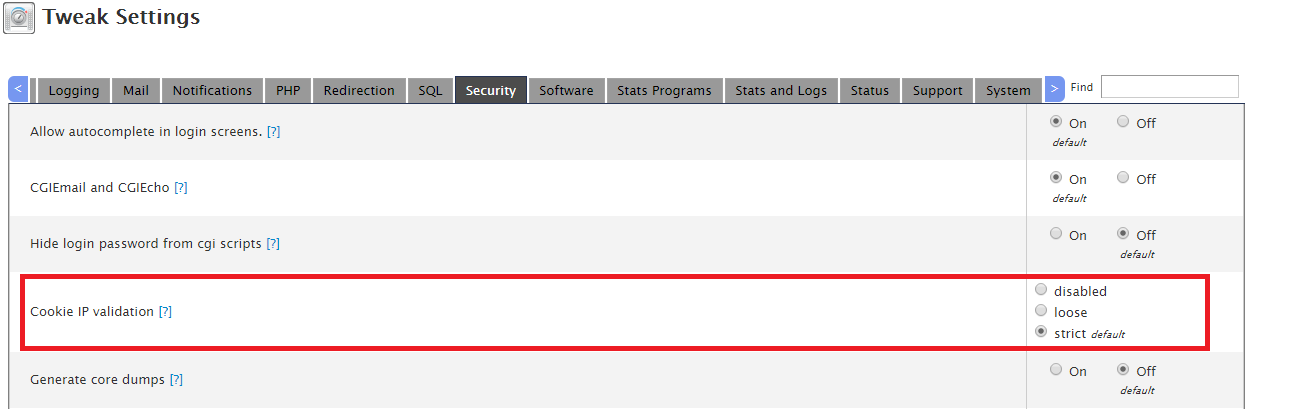
No comments:
Post a Comment