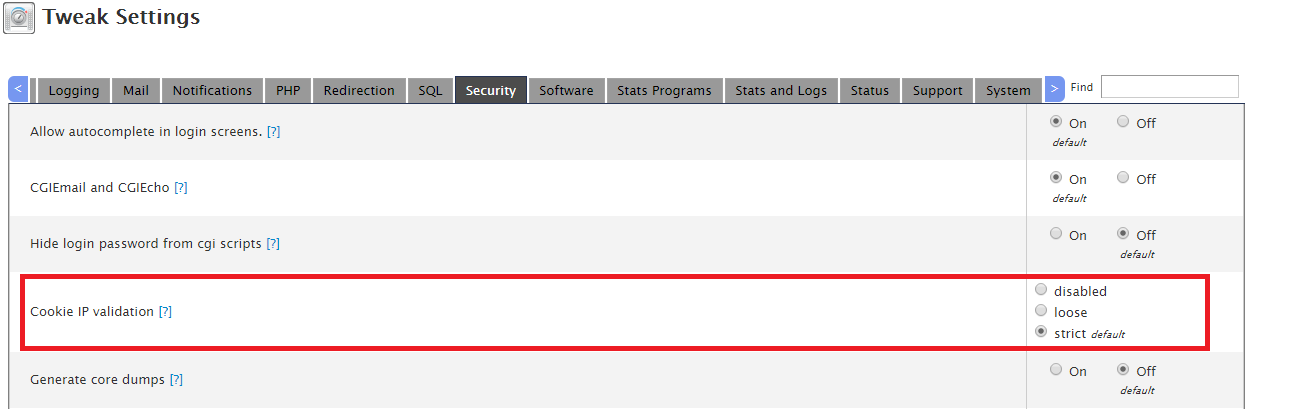***************************************************
if home page is only web directory, it is WHM upgrade, you have to log into and accept user term to start again
set /cleargov1 as default home page.
if home page is only web directory, it is WHM upgrade, you have to log into and accept user term to start again
set /cleargov1 as default home page.
Now set /cleargov1 as index top priority on apache.
whm --- search --- apache
click apache configuration( under service configuration)
click Directory/index priority
add new /cleargov1
click move up, move it to top
click button restart apache
*********************************************
run node:
cd /home/hoogw2000/public_html/arcgis_viewer/
pm2 start npm -- start
kill node:
http://pm2.keymetrics.io
pm2 delete 0
pm2 stop 0
pm2 list
// // nohup nodemon --exec npm start
************* user (hoogw) cd /../.../ permission denied ***********************
putty login (only as hoogw, it is server account) NOT hoogw2000, it is cpannel account,use to login to cpannel
whoami [show currently what user]
ls, permission denied, try sudo ls
switch user to hoogw2000:
sudo su - hoogw2000
if get permission denied, try run as root(super user mode):
sudo su
cd /.../......
if run as hoogw2000, you should be able to :
cd /home/hoogw2000/public_html/arcgis_viewer/
pm2 start npm -- start
========================================================
Install nodejs, npm, pm2 globally
Step 1 – Add Node.js Yum Repository
First of all, You need to enable node.js yum repository in your system provided by the Node.js official website. You also need development tools to build native add-ons to be installed on your system.
For Latest Release:-
yum install -y gcc-c++ make
curl -sL https://rpm.nodesource.com/setup_11.x | sudo -E bash -
For Stable Release:-
yum install -y gcc-c++ make
curl -sL https://rpm.nodesource.com/setup_8.x | sudo -E bash -
Step 2 – Install Node.js and NPM
After adding yum repository in your system lets install Node.js package. NPM will also be installed with node.js. This command will also install many other dependent packages on your system.
yum install nodejs
Don’t Miss => Yarn Installation ( A Node Modules Manager)
Install Yarn using NPM
Yarn package is available to install with NPM. You can simply run the following command to install Yarn globally. Also, remove -g option to install for current project only.
sudo npm install yarn -g
Step 3 – Check Node.js and NPM Version
After installing node.js verify and check the installed version. You can find more details about current version on node.js official website.
node -v
v11.0.0
Also, check the version of npm.
npm -v
6.4.1
--------------------------
Install PM2 globally:
1)run as root(super user mode):
sudo su
2) npm i -g pm2
or if user is sudo-er
sudo npm i -g pm2
and then go back to user (or stay in root if it was created by root user) and run it:
pm2 start server.js
******* End ****** user (hoogw) cd /../.../ permission denied ***********************
================================================
after rebuild,
godaddy server page:
at cpanel tab:
click ---- create whm sites,
at WHM web site:
1) avoid automatically disconnect logout, first set
search 'tweek'
Tweak Settings, you will want to go to the “Security” tab. There, you can find the Cookie IP Validation segment
default is strict, this cause you problem.
set it as 'disabled'
2) create a cpanel account:
search --- "create"
click ---------- create a new account
(cpanel, account, can NOT be same as hoogw(server account), must be something different )
hoogw2000
A1a1#8113
======================================
wait for a few minutes, now godaddy server page, cpanel tab, you should see, manager server(whm) and cpanel link
******* welcome page **********
click manage server(whm)
you should see: welcome page
feature showcase......
Enable all ... click save setting
*********** create mysql database: ********************
Must first create db with prefixed user name, then rename db to remove user prefix
cpanel, ------ database section ------- mysql database ( NOT phpmyadmin)
1) create a new database
2) add hoogw200_root user to the newly created DB ( must DO)
You you do not want use user prefix as database name, you could do
3) whm, ---------- search sql ---------- under sql service section ----------- click manage database click action for the db, you want to rename, then rename it to without user prefix
*********upload db by phpmyadmin **********
cpanel, ------ database section ----- phpmyadmin
missing mbstring extention ( glassgov1, carbon forum required)
=====================================
Install the mbstring PHP Extension with EasyApache
php -m | grep mbstring [if nothing, means missing mbstring]
whm cpanel ----- search for apache,
open easy apache 4
customize currently installed packages,
click "customize" on top first line
leftside: php extensions -----
search mbstring,
Enable 5.6, 5.6, 5.7 version mbstring.
click next, next, .... privision. done
php -m | grep mbstring [should see mbstring]
RESTART apache and PHP to effect
glassgov1 not working need to fix!!!!!!!!
"Status": 0,
"ErrorCode": 403, "ErrorMessage": "Forbidden"
php -m | grep mbstring [should see mbstring]
RESTART apache and PHP to effect
glassgov1 not working need to fix!!!!!!!!
"Status": 0,
"ErrorCode": 403, "ErrorMessage": "Forbidden"
^^^^^^^^^^^^^^^^^^^^^^^^^^^^^^^^^^^^^^^^^^^^^^^^^^^^^^^
^^^^^^^^^^^^^^^^^^^^^^^^^^^^^^^^^^^
install node.js
putty login 104.238.125.233
cd ~
wget https://nodejs.org/dist/v10.7.0/node-v10.7.0-linux-x64.tar.xz
tar xvf node-v10.7.0-linux-x64.tar.xz
mv node-v10.7.0-linux-x64 nodejs
mkdir ~/bin
cp nodejs/bin/node ~/bin
cd ~/bin
ln -s ../nodejs/lib/node_modules/npm/bin/npm-cli.js npm
node --version
npm --version
*************************************
===========================================
install node.js
putty login 104.238.125.233
cd ~
wget https://nodejs.org/dist/v10.7.0/node-v10.7.0-linux-x64.tar.xz
tar xvf node-v10.7.0-linux-x64.tar.xz
mv node-v10.7.0-linux-x64 nodejs
mkdir ~/bin
cp nodejs/bin/node ~/bin
cd ~/bin
ln -s ../nodejs/lib/node_modules/npm/bin/npm-cli.js npm
node --version
npm --version
*************************************
===========================================
.env file need to switch with centOS.env,
first set show hidden files by
screen right top corner, click setting,
check Show Hidden Files (dotfiles)
========================================
******** start node.js app****************
if you want to use nodemon, fist install it, but here, NO need do this
cd /home/hoogw2000/public_html/arcgis_viewer/
http://pm2.keymetrics.io/
pm2 list
list all process.......
pm2 stop 0
pm2 restart 0
pm2 delete 0
******** End ****start node.js app****************
******** start node.js app****************
if you want to use nodemon, fist install it, but here, NO need do this
npm install -g nodemon
Installing PM2
npm install pm2 -g
cd /home/hoogw2000/public_html/arcgis_viewer/
PM2 now supports npm start:
pm2 start npm -- starthttp://pm2.keymetrics.io/
pm2 list
list all process.......
pm2 stop 0
pm2 restart 0
pm2 delete 0
******** End ****start node.js app****************
========================================
Now set /cleargov1 as index top priority on apache.
whm --- search --- apache
click apache configuration( under service configuration)
click Directory/index priority
add new /cleargov1
click move up, move it to top
click button restart apache
================
SSL---- SSL-----SSL
+++++++++++++++++++++++++
After rebuild, the private key on server is damaged. You can not just upload certificate and install(with private key). Key not match, instead you must generate a csr, then re-key (copy past csr)
after get email from godaddy,
download crt file, only upload 1 crt, install
centOS SSL
ON Server
1) cpanel --------- click SSL/TLS
2) click
Certificate Signing Requests (CSR)
click Generate
3) copy first part: encoded CSR
ON godaddy
my product ------------ SSL certificate ----- click manage button
you should see your ssl certificate, click it.
Re-Key
Top menu, click repository,
3 big button, download, re-key, xxx. click re-key
3 plus + sign, click first +, past your CSR here.
Click Save button
at bottom, click "generate certificate" button.
Wait .................. hours? days?.........................
You got a email from godaddy, follow download link to download zip file.
zip file has 2 crt file.
Upload 2 crt file at cpanel. click SSL/STL
click
Certificates (CRT)
Upload a New Certificate
choose file, 2 crt.
then you upload crt.
at SSL/STL click
Manage Installed SSL Websites
click
Browse certificate, choose the new one you just uploaded.
then install.
Done
---------------------------------------
node express add SSL
1)
download private key file from cpanel ----- ssl/STL ---- private key---
click edit, copy encoded part into a new file. Save to /bin/www/private.key
2)
download certificate file, from godaddy, my product, SSL,
click download button, choose other type.
Only 1 file xxxx.crt is the one we need, copy to /bin/www/public.cert
3)
/bin/www file add https code.
// readFileSync function must use __dirname get current directory
// require use ./ refer to current directory.
-------------------------------------------------------------------------
==================== redirect http:// to https:// ===============================
Because of domain transparentgov.net bind to IP, by default, user will get http://transparentgov.net
We must redirect all http://.... to https://..........
Other urls are automatically without this .htaccess file.
http://agv1.transparentgov.net will forward to https://transparentgov.net:3000 at google domain.
http://ms1.transparentgov.net will forward to https://transparentgov.net/mapserver1/viewer at google domain
pdfbay.org domain forward to https://transparentgov.net/glassgov1
so only .htaccess under cleargov1 need to update redirect.
cpanel ----- file manager ------
public_html/cleargov1/ folder,
setting (top right corner) ---- show hidden files
htaccess file must be at the folder you want redirect really happen !
Not public_html ( root ) folder.
update file
.htaccess
add following code, to bottom
RewriteEngine On
RewriteCond %{SERVER_PORT} 80
RewriteCond %{HTTP_HOST} ^(www\.)?transparentgov\.net
RewriteRule ^(.*)$ https://transparentgov.net/$1 [R,L]
cleargove1/.htaccess
Options -Indexes DirectoryIndex index.phpRewriteEngine On #RewriteBase / RewriteCond %{REQUEST_URI} ^(.*)//(.*)$ RewriteRule . %1/%2 [R=301,L] RewriteCond %{REQUEST_FILENAME} !-f RewriteCond %{REQUEST_FILENAME} !-d RewriteRule ^.*$ index.php?qa-rewrite=$0&%{QUERY_STRING} [L] RewriteCond %{SERVER_PORT} 80 RewriteCond %{HTTP_HOST} ^(www\.)?transparentgov\.net RewriteRule ^(.*)$ https://transparentgov.net/cleargov1/$1 [R,L]
==============End ====== redirect http:// to https:// ===============================
END ------ SSL---- SSL-----SSL
%%%%%%%%%%%%%%%
fix bug
carbon forum(glassgov1)
ERROR
{
"Status": 0,
"ErrorCode": 403,
"ErrorMessage": "Forbidden"
}
mysql db - table - config
AppDomainName : make empty
if this one have value, cause 403 error
================================