https://shreyaschand.com/blog/2013/01/03/google-autocomplete-api/
Google Autocomplete "API"
Posted on 03 January 2013
Recently, I’ve been working on a personal side project that makes use of the YouTube API. As part of the project, I needed to implement a search bar, complete with autocomplete suggestions. Basically, I wanted to mimic the functionality of the YouTube search bar.

However, it turns out that there is no documented method to get that list of autocomplete suggestions. Fortunately, I discovered, with the help of some google-fu, that it is possible to tap into that autocomplete stream by hitting this base URL:
http://suggestqueries.google.com/complete/search
Through some trial and error, I was able to construct a table of the necessary/available GET request parameters.
| PARAMETER | DESCRIPTION | OPTIONS |
|---|---|---|
q | Specifies the search to complete. (Required. Duh.) | Your search term. |
clientor output | Determines the type of response you want. (Required. You must specify either one of the two. If both are provided, client takes precedence) | For JSON, use firefox.For XML, use toolbar.For JSONP (only supported with client), use youtube. |
jsonp | Specifies the name of the JSONP callback function. (Optional. Defaults to window.google.ac.h.) | Your JSONP callback function's name. |
ds | Include this option to restrict the search to a particular site. (Optional. Defaults to plain ol' google search.) | For YouTube (!), use yt. |
hl | Chooses the language in which the search is being performed. (Optional. Defaults to English. ( en)) | Any google-supported language's 2-letter abbreviation (ISO 639-1). |
Here are some examples with their outputs:
http://suggestqueries.google.com/complete/search?q=ob&client=toolbarhttp://suggestqueries.google.com/complete/search?q=ob&client=firefox&hl=fr
Keep in mind that this “API” is a bit of a hack; it was only meant for use by Google’s own products. Thus, making a JSON or XML request to this service from your javscript code will result in the following error:
XMLHttpRequest cannot load "http://suggestqueries.google.com/complete/search?hl=en&ds=yt&q=te&output=firefox".
Origin "http://yourdomain.com" is not allowed by Access-Control-Allow-Origin
This problem of cross domain restrictions, though annoying, is relatively common and making a JSONP based request, by specifying
output = youtube, was the method I employed to solve this problem. In my final implementation, I utilized jQuery and the Autocomplete widget from jQuery UI. Here’s the code I wrote, where #search is an input element of type text.var suggestCallBack; // global var for autocomplete jsonp
$(document).ready(function () {
$("#search").autocomplete({
source: function(request, response) {
$.getJSON("http://suggestqueries.google.com/complete/search?callback=?",
{
"hl":"en", // Language
"ds":"yt", // Restrict lookup to youtube
"jsonp":"suggestCallBack", // jsonp callback function name
"q":request.term, // query term
"client":"youtube" // force youtube style response, i.e. jsonp
}
);
suggestCallBack = function (data) {
var suggestions = [];
$.each(data[1], function(key, val) {
suggestions.push({"value":val[0]});
});
suggestions.length = 5; // prune suggestions list to only 5 items
response(suggestions);
};
},
});
});
And finally, here’s a screenshot of my finished YouTube search bar.
Let me know what you think: Know any better ways to do this? Know of any other GET parameters? Find somewhere that I goofed up?
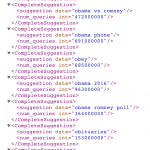
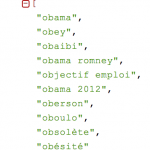
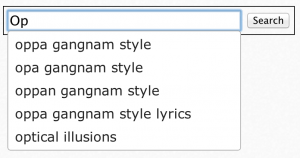
No comments:
Post a Comment